The platform allows artists to open a store for free and aims to get them up and running in under two minutes. Cubebrush does not have listing fees or a review process, so products are instantly available. It supports various file types and provides bulk upload capabilities.
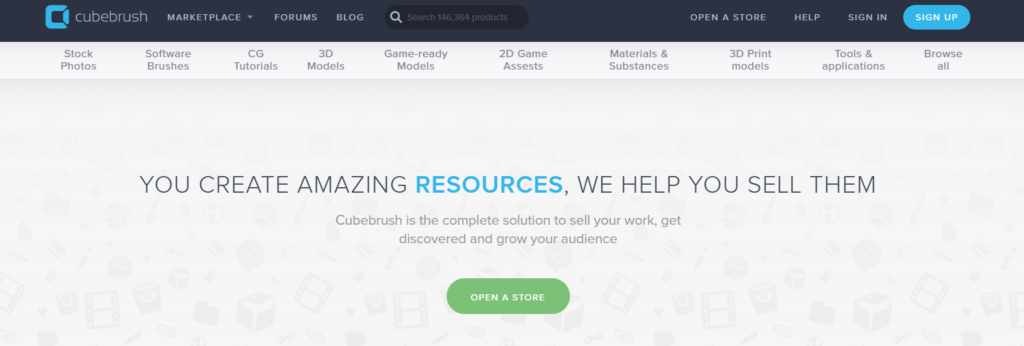
Key Features and Benefits
- Free and Easy Setup: The platform offers a straightforward setup process, allowing users to quickly create their stores at no cost.
- Hybrid Revenue Split: Cubebrush offers a revenue split model designed to maximize earnings for sellers.
- Marketing Tools: Sellers have access to tools to create sales and coupons, and send custom messages to followers.
- Direct Customer Connection: The platform facilitates direct interaction with customers, including the ability to issue refunds.
- Versatile Product Sales: Cubebrush supports the sale of various digital products, including 3D models, tools, ebooks, and video tutorials.
- Customization: Store owners can customize their storefronts using images, videos, and 3D model embeds.
- Large File Support: The platform supports up to 16GB per product.
- Analytics: Sellers can track their performance with analytics tools.
- Fast Payouts: Payments are issued twice a month (on the 1st and 15th) via PayPal or wire transfer, provided the seller has reached a balance of $20 for the period.
- No Approval Process: Sellers have immediate control over their products, with no approval process required before listing.
Explore Cults to access a vast collection of 3D printable models, including artistic sculptures and functional mechanical parts, catering to both professionals and hobbyists.
What are the main features of Cubebrush’s Open Store?
Cubebrush’s Open Store offers several key features that make it an attractive platform for digital creators to sell their products. Here are the main features:
Key Features
- Free and Easy Setup:
- The platform allows users to open a store for free and get started in under two minutes.
- No listing fees or review process, so products are instantly available.
- Hybrid Revenue Split:
- Cubebrush offers a unique revenue split model designed to maximize earnings for sellers.
- Marketing Tools:
- Sellers can create sales, coupons, and send custom messages to followers.
- Features like weekly freebies help increase visibility and attract more customers.
- Direct Customer Connection:
- Sellers can easily connect with customers and issue refunds directly.
- Versatile Product Sales:
- Supports the sale of various digital products, including 3D models, tools, ebooks, and video tutorials.
- Customization:
- Store owners can customize their storefronts using images, videos, and 3D model embeds.
- Large File Support:
- Up to 16GB per product, making it suitable for large digital files.
- Analytics:
- Sellers have access to analytics tools to track their performance and plan future strategies.
- Frequent Payouts:
- Payments are issued twice a month (on the 1st and 15th) via PayPal or wire transfer, provided the seller has reached a balance of $20 for the period.
- Bulk Upload and File Support:
- Sellers can upload any type of file and use bulk upload features for convenience.
- Community Engagement:
- Features like private messages allow for direct communication between buyers and sellers, enhancing the community experience.
How does Cubebrush’s Open Store benefit artists and creators?
Cubebrush’s Open Store provides numerous benefits to artists and creators, enabling them to monetize their digital assets effectively while fostering creativity and community engagement. Here are the key advantages:
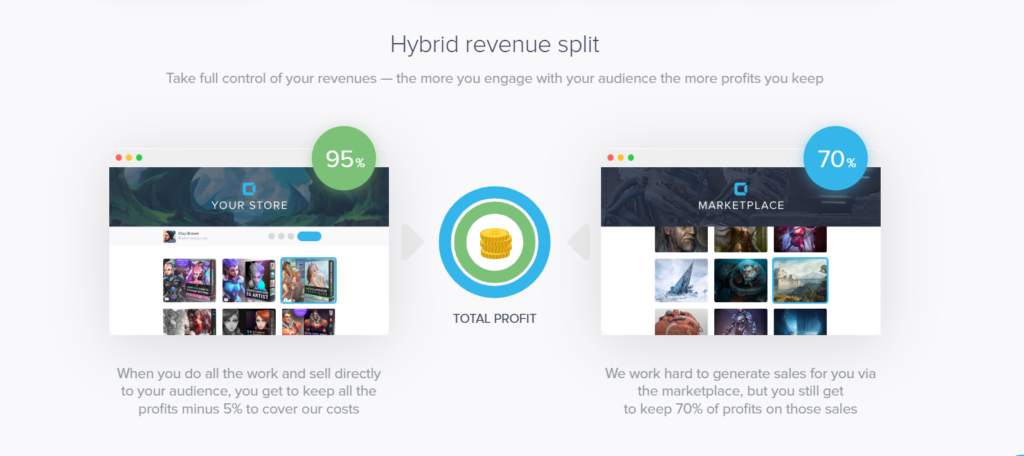
Benefits for Artists and Creators
- Ease of Use and Free Setup:
- Artists can open a store for free and start selling in under two minutes without any listing fees or review process.
- Maximum Profit Potential:
- The platform offers a hybrid revenue split model, ensuring creators maximize their earnings.
- Versatile Product Offerings:
- Creators can sell a wide variety of digital assets, including 3D models, tools, ebooks, and video tutorials, catering to diverse customer needs.
- Store Customization:
- Artists can personalize their storefronts using images, videos, and 3D model embeds to showcase their products effectively.
- Marketing Tools:
- Sellers can create sales, coupons, and send custom messages to followers, enhancing customer engagement.
- Large File Support:
- The platform supports files up to 16GB per product, accommodating large-scale digital projects.
- Direct Customer Interaction:
- Artists can connect directly with customers, manage refunds, and build relationships without intermediaries.
- Frequent Payouts:
- Payments are issued twice monthly (on the 1st and 15th) via PayPal or wire transfer, ensuring timely compensation for sellers.
- Analytics Tools:
- Powerful analytics allow creators to monitor performance and optimize their strategies for future growth.
- Community Engagement:
- Features like forums and social media integration enable artists to network with peers and promote their work effectively.
- Exposure Opportunities:
- Weekly freebies and features on Cubebrush’s homepage or social media platforms provide visibility to millions of potential customers.
- Scalable Revenue Streams:
- The affiliate program allows artists to collaborate with influencers for broader reach and increased sales.
Cubebrush’s Open Store empowers creators by combining flexibility, profitability, and community engagement into one seamless platform.
Explore Daz 3D to access a comprehensive suite of 3D modeling and animation tools, including the free Daz Studio software.
What types of digital assets can be sold on Cubebrush’s Open Store?
Cubebrush’s Open Store allows creators to sell a wide range of digital assets, catering to various creative industries. Here are the types of digital assets that can be sold on the platform:
Types of Digital Assets
- 3D Models:
- Includes game-ready models, environment art, characters, and props.
- Suitable for VR, AR, and other 3D projects.
- 2D Game Assets:
- Sprites, textures, and other graphical elements for 2D games.
- Popular among indie developers and studios.
- Materials and Substances:
- Textures and materials for 3D modeling and rendering.
- 3D Print Models:
- Models specifically designed for 3D printing.
- Tools and Applications:
- Plugins, scripts, and software tools for creative workflows.
- Ebooks and Tutorials:
- Educational resources such as guides, tutorials, and training videos.
- Stock Photos:
- High-quality images for use in design projects.
- Other Digital Resources:
- Miscellaneous creative assets like brushes, templates, or audio effects.
This diverse range of digital products makes Cubebrush a comprehensive marketplace for creators across various disciplines.
Cubebrush Partnered or Affiliated Program
Cubebrush offers an Affiliate Program that allows individuals to earn money by promoting products and referring customers. Here’s a brief overview:
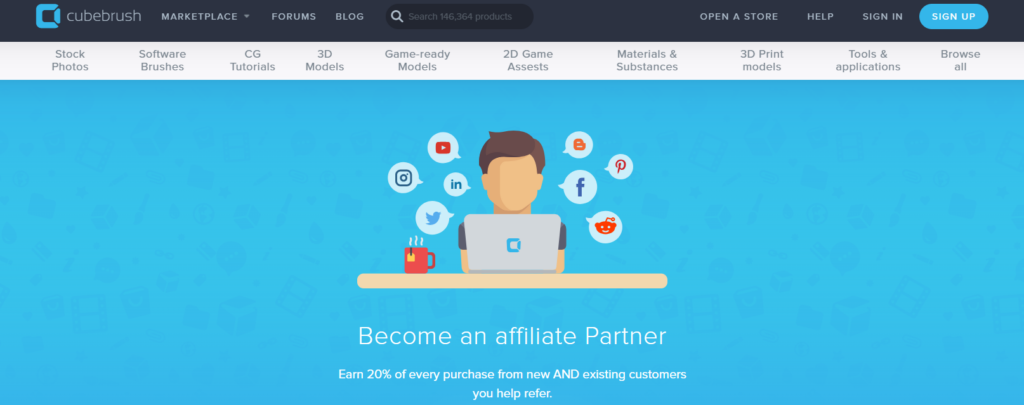
- Commission Rate: 20% on every purchase made by referred customers.
- Eligibility: Requires over 100 followers on a social platform.
- Benefits: Passive income, no earning limits, and frequent payouts.
- Target Audience: Influencers and content creators with a sizable online presence.




